Business task
Develop a flagman version of the mobile application for the Mandarin ready-to-eat food delivery service.

Solution
1. Allow users to easily get started with the menu
When entering the application, the user only needs to indicate his address and check whether it is available for delivery by Mandarin couriers. With the help of auto-detection of geolocation, the user only needs to enter the apartment number and access the menu
2. We make convenient navigation and give all the information about the dishes
When viewing menu items, the user sees a nice animation and inside the product card receives complete information on the composition of the dish, its calorie content and weight. From the product card or directly from the catalogue, the user can add the product to the basket and it will be displayed with the icons of the added dishes.
3. We quickly authorize the user and help to place an order
All the user needs to create an order is to enter his phone number, after which the registration code will be automatically inserted into the confirmation field and the user will be able to set up a basket for payment: payment method, promo code and comment to the courier.
4. Inform the user about the delivery status and ask about their impressions
After placing an order, the user sees the status of their delivery in real time and, after its successful completion, can leave a detailed review for Mandarin about their experience.
5. Return the user to the application
We have implemented push notifications, news and a loyalty program in the application to inform the user about assortment updates, company news and delivery statuses.
When entering the application, the user only needs to indicate his address and check whether it is available for delivery by Mandarin couriers. With the help of auto-detection of geolocation, the user only needs to enter the apartment number and access the menu
2. We make convenient navigation and give all the information about the dishes
When viewing menu items, the user sees a nice animation and inside the product card receives complete information on the composition of the dish, its calorie content and weight. From the product card or directly from the catalogue, the user can add the product to the basket and it will be displayed with the icons of the added dishes.
3. We quickly authorize the user and help to place an order
All the user needs to create an order is to enter his phone number, after which the registration code will be automatically inserted into the confirmation field and the user will be able to set up a basket for payment: payment method, promo code and comment to the courier.
4. Inform the user about the delivery status and ask about their impressions
After placing an order, the user sees the status of their delivery in real time and, after its successful completion, can leave a detailed review for Mandarin about their experience.
5. Return the user to the application
We have implemented push notifications, news and a loyalty program in the application to inform the user about assortment updates, company news and delivery statuses.
Results
The application was launched with working functionality and connected analytics services, which allowed Mandarin Foods to increase sales of its products. Now the application has more than 5k. users on both platforms, and regularly notifies users about new offers and surprises with new menu items. The return of users in the application is kept at 30%, with active users who buy regularly.
 |  |
Stages of work
1
Approval of the terms of reference, set of functionality and interface animations
2
Layout of screens, development of animations
3
Connecting the logic of working with the menu catalogue
4
Connecting the logic of working with the user profile
5
Combining layout screens with profile logic, menu, shopping cart
6
Application testing and release
